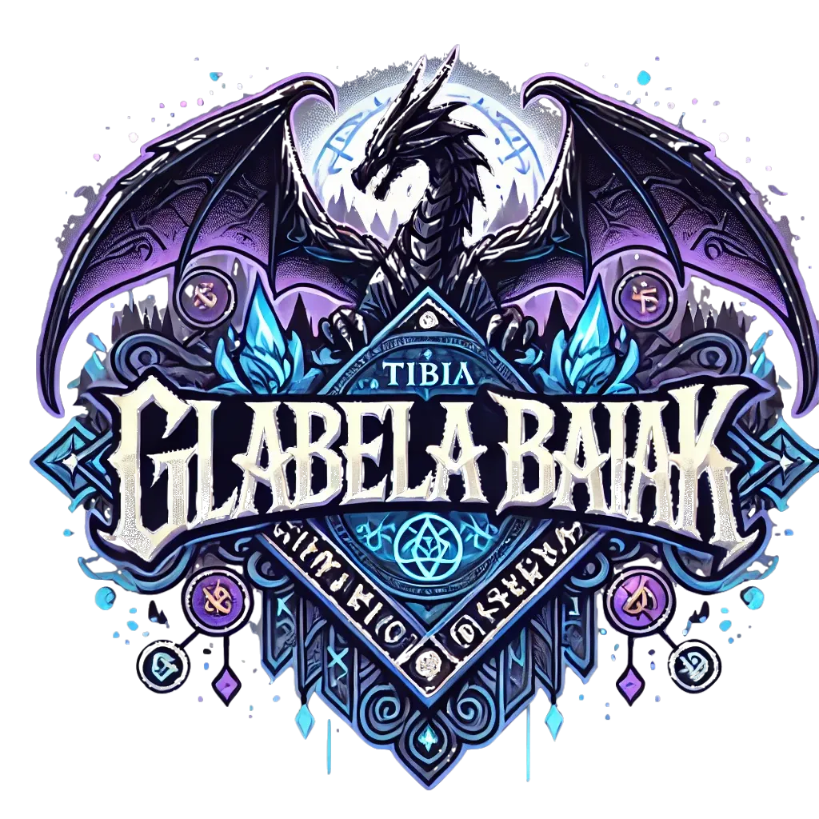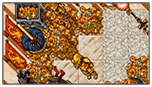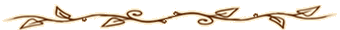Download Client
|

Highscores
Cocot
Level: 120426 Elite Knight
resets: 11
Bola Rp
Level: 115199 Royal Paladin
resets: 11
Lucas Zerah
Level: 113940 Master Sorcerer
resets: 11
Fiote
Level: 103760 Elite Knight
resets: 6
Ursaa
Level: 103410 Royal Paladin
resets: 10
Server Save
Countdown to server save
Rashid
City:
Glabela
Glabela